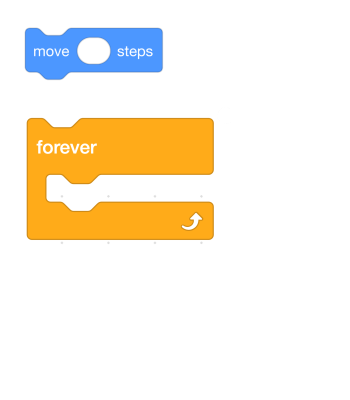Learn To Code
Scratch Coding Challenges
New Updated Scratch Challenge Videos September 2023!
You are about to embark on a coding adventure with our carefully designed Scratch coding challenges. These activities will guide you through the fundamentals of Scratch, teaching you how to create your very own video games, animations, and more. We recommend tackling these Scratch coding challenges sequentially for a structured learning experience. Patience is key—take your time to fully grasp each concept. Remember, coding is an art! So, infuse your projects with creativity and personality. Best of luck on your coding journey!
Teachers!
Use this FREE Scratch Coding Challenge Checklist and Reflection Sheet Template with students to keep track of their progress.
Want automated student progress reports and more?
Contact Us to learn about our Learning Portal Scratch Challenges Pricing.
Introduction to the Scratch Coding Challenges
Scratch Coding Introduction
This video gives you an introduction to Scratch Coding.
Welcome to Level 1
Noob
Challenge 1: Glide Across the Screen
Make the cat glide across the screen using the glide block.
Hints:
Challenge 2: Glide Around The Screen
Make the cat glide around the edge of the screen using the glide block and turn block.
Hints:
Challenge 3 Part 1: Create Your First Animation (Walking Cat) Part I
Make the cat glide across the screen using the move block. DO NOT use the glide block.
Hints:
Challenge 4: Create Your First Animation (Walking Cat) Part II
Make the cat look like it’s walking across the screen.
Hints:
Congrats You’ve Reached
Level 2
Beginner
Challenge 5: Hitting a Wall
Make the cat move across the screen and if it hits the wall say ouch and then stop.
Hints:
Challenge 6: Pushing Buttons
Make it when you click on the cat (or some other image) it says hello.
Bonus: Make the cat say something other than hello actually out loud.
Hints:
Challenge 7: Pattern Studio
Make interesting patterns on the screen. Be creative and experiment with different blocks.
Hints:
Congrats You’ve Reached
Level 3
Intermediate
Challenge 8: Control the Cat
Make that cat controlled with the arrow keys.
Hints:
Challenge 9: Create your own maze game
Now that you know how to make the cat controlled by the arrow keys you can make a maze game.
Step 1: Draw your own maze as a background.
Step 2: Make it if your cat (or another character) hits the edge of the maze it goes back to the beginning.
Hints:
Challenge 10: Create a Collect the Coins Game
Make the cat controlled with the keys again and have it go around the screen or maze collecting coins.
Bonus: Keep Score
Hints:
Congrats You’ve Reached
Level 4
Advanced
Challenge 11: Cat and Mouse Game
Make a game where the cat tries to catch the mouse.
Hints:
Challenge 12: Magic 8 Ball
Make an all-knowing cat or magic 8 ball so that when you click it gives you a random answer.
Hints:
Challenge 13: Pong
Make the game of pong where there is a paddle controlled by the mouse.